PCSX2 v2.0.2 Update – You Won’t Believe This Update!
Although PCSX2 remains the top choice for emulating PlayStation 2 games, it’s part of a much broader emulation scene filled with powerful alternatives. Take Dolphin, for example—it’s a fan favorite for bringing GameCube and Wii titles to life with stunning 4K visuals, widescreen enhancements, and deep controller configuration. Over on the PlayStation 3 front, RPCS3 continues to make waves by pushing through technical hurdles and gradually expanding its library of fully playable games. Each of these emulators brings something unique to the table, showing just how far game preservation has come.
For gamers who still cherish the original PlayStation era, DuckStation has quickly earned a reputation as the go-to emulator. It blends ease of use with sharp performance and enhanced visuals, making classic PS1 titles look and feel better than ever. Emulators like this highlight just how diverse and dedicated the retro gaming scene has become. Yet, when it comes to the PS2 experience, PCSX2 still leads the pack—and with the game-changing updates in version 2.0.2, it’s only widened the gap.
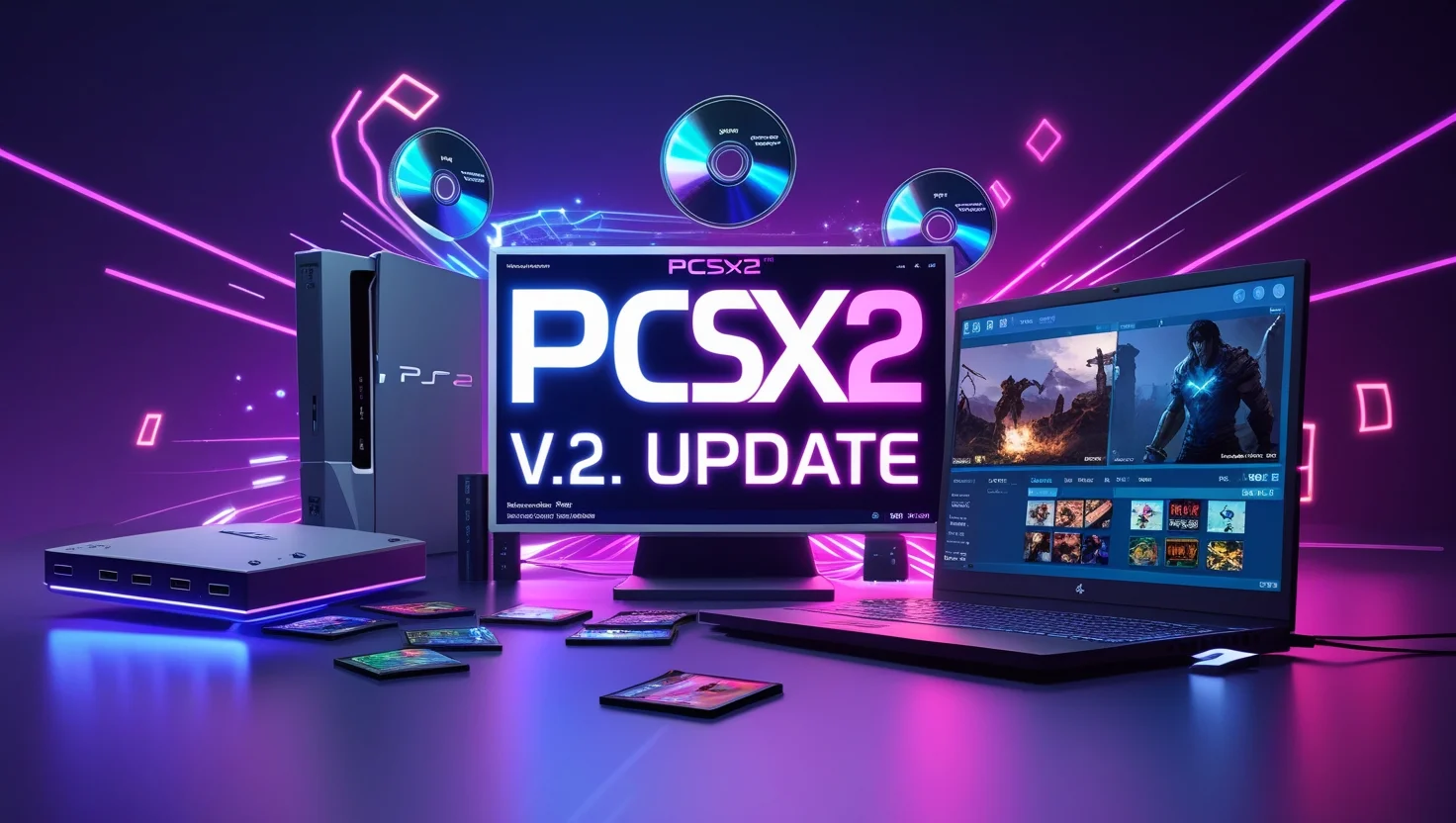
Why Choose PCSX2 for Your PS2 Gaming?
PCSX2 has earned its place as the go-to way to enjoy PlayStation 2 games on a computer. With over two decades of development behind it, the emulator has steadily evolved to deliver a far better experience than the original console ever could. Games run in higher resolution, support widescreen displays, and look cleaner and sharper than before—giving old classics a fresh and modern feel without losing their charm.
What really makes PCSX2 shine is how much control it gives you. You can fine-tune the settings for optimal performance, hook up today’s controllers for a smoother gameplay experience, and even take advantage of quality-of-life features like quick saves or visual enhancements. With frequent updates—especially the powerful improvements in version 2.0.2—it’s clear that PCSX2 is still leading the way when it comes to reliving PS2 memories in the best way possible.
What’s New in PCSX2 Version 2.0.2?
PCSX2’s latest release, version 2.0.2, brings a wave of improvements that elevate the PS2 emulation experience on PC. Packed with upgrades in performance, visuals, and usability, this update offers a smoother and more refined way to revisit classic PlayStation 2 games.
Faster Performance Across the Board
One of the most noticeable upgrades in this version is the improved speed. Emulating the PS2 has always been tough on hardware, but the team behind PCSX2 has made major efficiency improvements. By refining how the emulator handles multiple threads and cutting down unnecessary processing tasks, gameplay now runs much more fluidly. Games that used to struggle, like Gran Turismo 4 and Shadow of the Colossus, benefit significantly from these changes, running at steadier frame rates with fewer slowdowns.
Broader Game Support
Another major win in this update is the improved compatibility with a wider range of titles. Several games that previously had audio glitches, broken graphics, or wouldn’t boot at all now function properly. Whether it’s a hidden gem or a mainstream classic that didn’t work well in older versions, there’s a good chance it’ll run better with 2.0.2.
Enhanced Visuals
PCSX2 2.0.2 also delivers noticeable visual upgrades. Textures are clearer, lighting looks more natural, and color accuracy has been fine-tuned, breathing new life into familiar games. Titles like God of War II, Final Fantasy X, GTA: San Andreas, and Metal Gear Solid 3 now look more detailed and visually appealing, making them feel closer to modern remasters.
Simplified User Interface
Setting up the emulator is now easier than ever thanks to a redesigned interface. The new layout is clean, straightforward, and much more intuitive—ideal for both newcomers and longtime users. With quicker access to key settings and fewer hoops to jump through, it’s now a lot simpler to configure your setup and jump into the action.
Stability Upgrades & Bug Fixes
With version 2.0.2, PCSX2 takes a big step forward in reliability. A host of persistent bugs and annoying glitches from earlier builds have been ironed out, leading to a noticeably steadier experience. Visual hiccups, unexpected crashes, and audio sync problems have all been reduced, letting you dive into gameplay with fewer distractions and smoother performance from start to finish.
PCSX2 2.0.2 – System Compatibility Overview
- Supported Platforms: Works on Windows 7 and newer, recent Linux distros, and modern macOS versions
- CPU Requirements: Must support SSE2; quad-core processor or better recommended for optimal performance
- Graphics Card: Needs a GPU that can handle DirectX 10 or OpenGL 3.3 at minimum
- RAM: At least 4GB of system memory is required—more is better for heavier titles
- Other Essentials: Be sure to have the latest Visual C++ Redistributable installed
How to Safely Upgrade to PCSX2 v2.0.2
- Make a Backup First: Before installing the new version, create a copy of your current PCSX2 setup—including game saves and configuration files. This protects your progress and custom tweaks just in case anything goes wrong during the upgrade.
- Grab the Official Download: Visit the official PCSX2 website to download version 2.0.2. Stick to trusted sources to ensure you’re getting a clean, authentic installer without unexpected issues.
- Install the New Build: After downloading, run the installer and follow the prompts carefully. The process is user-friendly, but it’s still a good idea to double-check each step to avoid overwriting or misplacing important files.
- Recheck Your Configuration: Once installed, open the new version and review your emulator settings. Some personalized options may need to be re-applied or fine-tuned to match your hardware and preferred gameplay experience.
Suggested Plugin Setup for PCSX2 v2.0.2
- Video Plugin: GSdx – Compatible with both DirectX and OpenGL, this plugin boosts visual clarity and delivers smoother in-game graphics.
- Sound Plugin: SPU2-X – Known for producing rich, detailed audio and supporting advanced sound emulation features.
- Disc Loader: Linuz ISO CDVD – Handy for mounting game ISO files directly from your hard drive, eliminating the need for physical discs.
- Input Handler: Lilypad – A versatile input plugin that supports a wide range of controllers with flexible button mapping and customization options.
Troubleshooting Tips for Smooth Gameplay
- Performance Drops: If your game feels sluggish or choppy, try lowering the internal resolution in the graphics settings. Also, shut down any apps running in the background to free up memory and processing power.
- Visual Artifacts: Experiencing strange colors, flickering, or missing textures? Switch between DirectX and OpenGL in the video plugin settings—some games just work better with one over the other. Also, check that your graphics card drivers are current.
- Controller Not Responding: If your gamepad isn’t working as expected, revisit the LilyPad plugin settings and remap the controls. Double-check that the device is properly connected and recognized by your operating system.
Conclusion
PCSX2 version 2.0.2 delivers a noticeable leap forward in PlayStation 2 emulation. With smoother gameplay, expanded compatibility, and enhanced visuals, it reshapes the way classic PS2 titles are experienced on modern machines. Whether you’re a seasoned emulator user or diving in for the first time, this release ensures a more refined and immersive way to revisit old favorites with fresh polish.
