What is the PS2 Bios Rom?
Do you want to emulate your favourite PlayStation 2 games on your PC or other device? Or whether you want to experience PS2 quality gaming with tremendous graphics? Don’t worry, back then I was facing the same issue when I wasn’t having an actual gaming console. Then I found a solution to play my favourite PS2 games on my device.
So, In this article I’m going to explain how you can get easy access to the PS2 games vast library through PS2 Bios Rom. I will also tell you how this emulation will simply work for you.
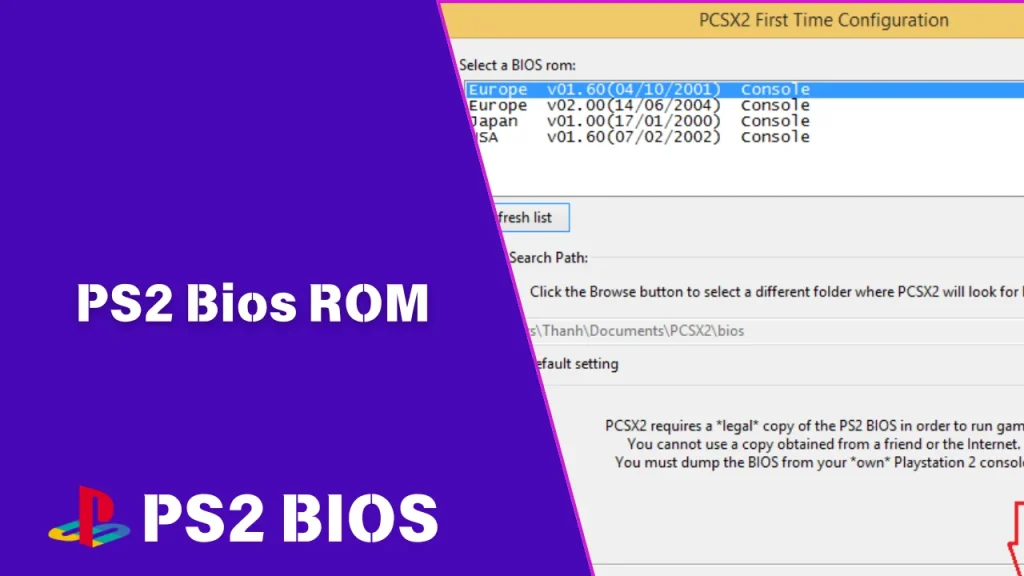
What is PS2 BIOS?
The PS2 bios is the system software that allows the PlayStation 2 console to function properly. It is a small program stored in the console’s memory that controls hardware initialization, system settings, and game compatibility. The bios ensures that games load correctly, manages the memory card system, and enforces region locks. This small but essential software helps start the system and ensure that games run properly for you.
Here is an overview of the essential details about PS2 BIOS ROM:
Feature | Details |
|---|---|
Release Date | 2000 (with the launch of PS2) |
Developer | Sony Computer Entertainment |
Function | Boot system, load games, manage hardware |
Compatibility | Required for PS2 emulation |
Legal Status | Must be extracted from own PS2 console |
File Format | .bin or .rom |
Key Features of PS2 BIOS
The PS2 bios ROM is responsible for multiple functions that keep the console running smoothly. Here are some of its key features:
System Boot Up
The bios initiates the startup process, running self checks on the console’s hardware to ensure everything is working correctly for you before a game loads.
Game Loading and Compatibility
It ensures that games load properly, verifying that they are official and region locked correctly.
Memory Card Management
The bios controls how memory cards function, allowing you to save and load game progress. Without it, game saves could become corrupted or inaccessible.
Popular Versions of PS2 BIOS ROM
Different versions of the PS2 bios have been released over the years, varying by region and model. Some of the most common ones include:
- SCPH-10000 (Japan)
- SCPH-30004R (Europe)
- SCPH-39001 (USA)
- SCPH-50004 (Europe)
- SCPH-70012 (USA)
- SCPH-90001 (USA)
Each version introduced minor system improvements, with some games performing better on specific versions.
How to Get the PS2 BIOS Safely and Legally
Avoid downloading PS2 BIOS files from random websites. You can follow these legal steps to get a complete file.
1. Prepare Your USB Drive:
Format your USB drive to FAT32 and make sure it has enough space (at least 16MB).
2. Download BIOS Dumper:
Get a homebrew bios dumping tool and copy it onto your USB drive.
3. Run the BIOS Dumper:
Insert the USB drive into your PS2, boot the homebrew software (via Free McBoot or another method), and follow the on screen instructions to extract the bios.
4. Transfer the BIOS to Your PC:
Once the bios is extracted, transfer it from your USB drive to your PC for use with an emulator like PCSX2.
How to Play PS2 Games on different devices using PS2 BIOS ROM
You can play PS2 games on different devices using emulators along with the PS2 bios.
On PC (Windows/Linux/macOS)
- Download PCSX2, the most popular PS2 emulator for PCs.
- Install the emulator and place your legally extracted bios file in the bios folder.
- Configure settings and load a PS2 game disc or ISO file to start playing.
On Android
- Download AetherSX2, a PS2 emulator for Android.
- Transfer your PS2 BIOS to your phone and configure the emulator settings.
- Load your PS2 game files and start playing with touchscreen or external controllers.
On iOS
- iOS has limited support for PS2 emulation due to Apple’s restrictions, but RetroArch can be used on jailbroken devices.
- Transfer the PS2 bios and game files to your device and configure the emulator.
- Use an external controller for better gameplay.
Common Errors PS2 BIOS and PCSX2
Even after setting up your PS2 bios, you might run into some common errors. Here’s how you can easily fix them:
PCSX2 can’t detect bios:
Ensure the bios file is in the correct folder you have extracted it properly.
Games Won’t Load or Crash:
In this case you can try a different bios version and enable compatibility settings.
Slow Performance or Lag:
You can use speed hacks, lower resolution, and ensure your PC meets requirements.
Why is the PS2 BIOS Important for Emulation?
Emulation allows you to play PS2 games on a different device, such as a PC. The most popular PS2 emulator is PCSX2, and it requires the PS2 BIOS to work properly. Without the BIOS, the emulator cannot function because it mimics how a real PS2 works, provides necessary instructions for games to run, and ensures game compatibility.
Conclusion
The PS2 BIOS ROM is a crucial part of emulating PlayStation 2 games on your PC or mobile devices. Emulation has breathed new life into classic PS2 games, making them accessible on modern devices such as PCs, Android phones, and even iOS. Now I guess, you clearly know how you can get PS2 bios rom. So Whether you want to relive childhood favorites or experience PS2 classics for the first time, you can start today. Enjoy your gameplay!
